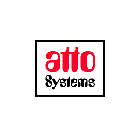 |
||||||||||
|
|
||||||||||
|
|
||||||||||||
| [Orders management system] [Palm application] [Orders] [Outlets] [Daily report] [Archives] [System menu] [PC application] |
|
The information may be outdated or accidentally wrong and is given without guarantee. (C) 2002 atto-Systems OOD Please read the legal information you find at our imprint.
|
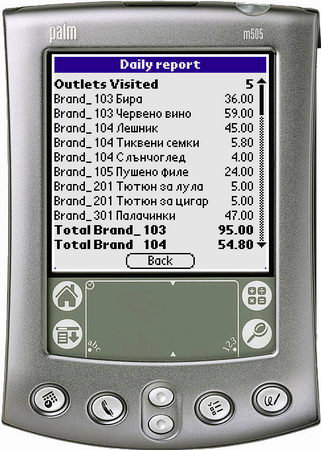
 Go back to main menu.
Go back to main menu.