|
Place your mouse pointer over a button or field on the form to see a short description of what the button
does. Click the button to see an example.
It is possible that your browser handles some HTML tags differently. In that case you will see all descriptions listed below instead of only the description of the feature you point at. Please, use the word(s) in bold to find the corresponding description in the list. Even if this is the case with your browser you will still be able to follow the link and see an example of the respective feature. Sorry for the inconvenience.
 Go back to the main menu.
 You can view or edit orders for past dates too. Press here to select another date. Please note, that orders for a limited number of past dates are stored on the palm. The exact number of past dates available can be configured by the administrator of the system.
 After selecting an order from the list you can start viewing or editing it by pressing this button. When you are finished editing the order and close it you will see the same form you see now. Since this web demo is not a full-featured system the behavior of the demo differs from the system itself. Anyway, the idea should be clear...
|
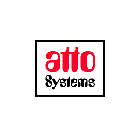
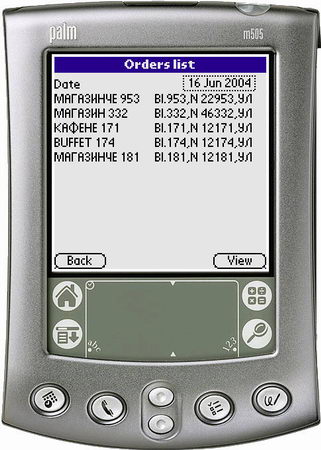
 Go back to the main menu.
Go back to the main menu.
 You can view or edit orders for past dates too. Press here to select another date. Please note, that orders for a limited number of past dates are stored on the palm. The exact number of past dates available can be configured by the administrator of the system.
You can view or edit orders for past dates too. Press here to select another date. Please note, that orders for a limited number of past dates are stored on the palm. The exact number of past dates available can be configured by the administrator of the system.
 After selecting an order from the list you can start viewing or editing it by pressing this button. When you are finished editing the order and close it you will see the same form you see now. Since this web demo is not a full-featured system the behavior of the demo differs from the system itself. Anyway, the idea should be clear...
After selecting an order from the list you can start viewing or editing it by pressing this button. When you are finished editing the order and close it you will see the same form you see now. Since this web demo is not a full-featured system the behavior of the demo differs from the system itself. Anyway, the idea should be clear...