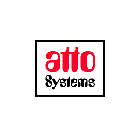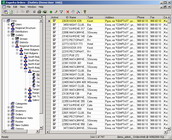|
The system was designed for Zagorka, one of the biggest breweries in Bulgaria, part of Heineken Group. Their sales representatives (about 70) were visiting retailers and taking delivery orders from them. Every sales representative has about 400-500 retailers to visit each month, resulting in some 20-25 visits daily. After picking the order, the sales representative was supposed to contact the respective distributor and transfer the orders for delivery next day. This was mainly done via phone. The process was slow, error-prone and the information about the orders was not delivered to the management on time. All these issues were addressed by the developed and implemented by us system.
We suggested all sales representatives to be equipped with palm-tops (any PalmOS device) and mobile phones (IR port and built-in modem required). This allows them to connect to Internet and transfer data with the main server, also connected to the Internet. The main server is part of the office LAN which gives the management instant access to all data gathered by the sales representatives. The server is also responsible for distributing the incoming orders to the Distributors, who are to deliver the goods on the next day. Initially, the Distributors were supposed to have Internet connection of any kind in order to receive the orders. Later, another ways of communication, such as fax, were added.
The system consists of 4 main modules Ė database, PC-based administration and reporting module, mobile module and connection module.
- Microsoft® SQL Server 2000 running over Microsoft® Windows 2000 Server is used to support the database itself.
- The administration and reporting module covers all the functionality needed by the different staff members in order to carry out their day-to-day duties. Depending on the login, the user gains access to different parts of the system. His/her position according to the regional sales structure defines the subset of the data that is available to the user. The system offers a set of predefined reports. The data, presented in the reports can be easily filtered to best suit the userís needs.
Administrators of the system have access to all functions and all data. Their main responsibilities are: monitoring system performance; monitoring logs; fine-tuning the system; running some maintenance tasks etc.
Top-level managers also have access to all the data in the system. Although they have access to all non-administrative functions, the most used is reporting. Unit managers have access only to the data for their unit. Their main responsibility is defining routes for the sales representatives and monitoring their performance. Also, they are interested in viewing reports for their unit.
- The mobile module is designed to run on any PalmOS device. It is intended to be used by the sales representatives when collecting orders from retailers. The orders are then transferred to the server and distributed to the respective distributor automatically. The main functions available to the sales representatives are: entering and modifying orders; viewing outletsí data; viewing daily reports; archives etc. All windows, menus and dialogs are designed to best utilize the small display of the PDAs and ease the process of entering data. The amount of data presented to the mobile user was balanced so that most information is maid available without making the screen too difficult to read. Predefined lists and custom dialogs are used for entering data whenever possible. Synchronizing data is made as simple as a button-click.
- The communication module is responsible for synchronizing the data from the mobile devices to the main database and vice versa. The main issue to address here was the number of mobile users (over 70) that are supposed to synchronize their data almost simultaneously. The solution, provided with the PDAs (HotSync®), was not suitable because it was designed to be used by one user at a time. Thatís why we decided to develop our own solution and leave HotSync® for back-up purposes only.
The communication module we developed covers most of the functionality of the HotSync® but is multi-user and works over TCP/IP. It can reside on the server itself or on a dedicated workstation/server. The only requirements are: to be accessible from the Internet and to have access to the database server. VPN can be used instead of direct connection to the Internet in order to provide higher security. In that case a separate VPN client software for the respective PDA is required.
The mobile user is required to have mobile phone with IrDA and built-in modem in order to be able to dial-up an Internet connection.
As mentioned above, HotSync® can also be used as back-up synchronization method. In that case the user can choose between local serial, local USB or direct modem connection.
|